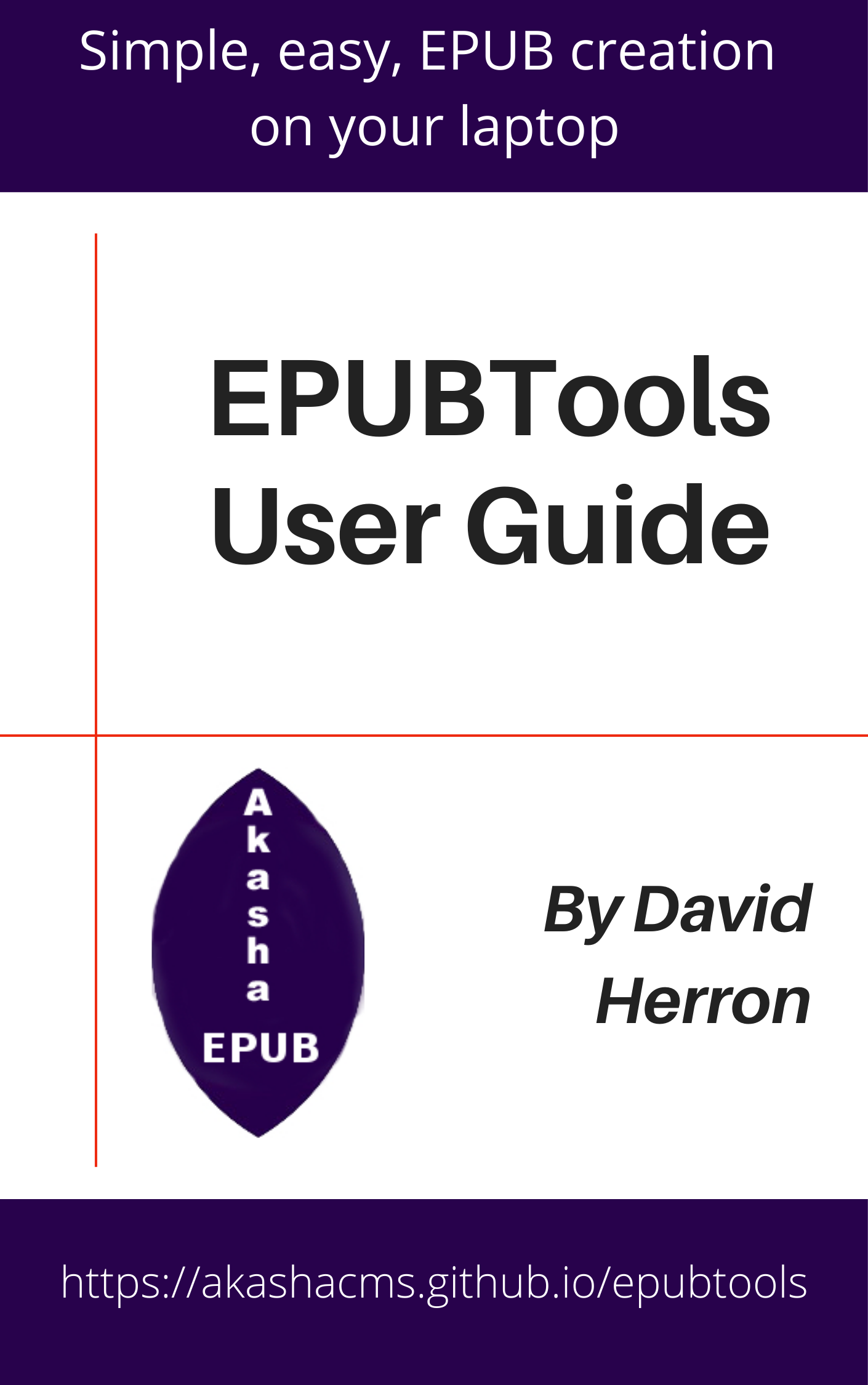 |
EPUBTools User GuideBy David Herron |
We don't just want to package EPUB's, and generate the metadata files. We're also interested in any statistics we can collect about the text in the book, and introspecting the EPUB content in other ways.
Looking at the EPUB "manifest"
A core feature of the OPF and NCX files is a list of the content files in the EPUB. This list is called the manifest. It is sometimes important to double check that EPUBTools is generating a correct manifest.
s manifest CONFIG-FILE.epubtools
This prints out the JavaScript object for each item in the manifest. This is useful to those implementing EPUBTools code, for debugging the code. It may be useful to those using EPUBTools for book production, to give more insight into things.
Unpacking an EPUB
You may have an EPUB and need to examine the contents as individual files.
$ epubtools unpack EPUB-FILE.epub DIRECTORY-NAME
You could perform this task with the unzip command if you like. In any case, this extracts the files from the EPUB into the named directory.
Non-functioning commands
EPUBTools requires some more work on these commands:
import- This is meant to generate a.epubtoolsconfiguration file from a directory containing EPUB filestoc- This should print the table of contentsstats- This should print text characteristics (readability, etc)words- This should print a word count of the book